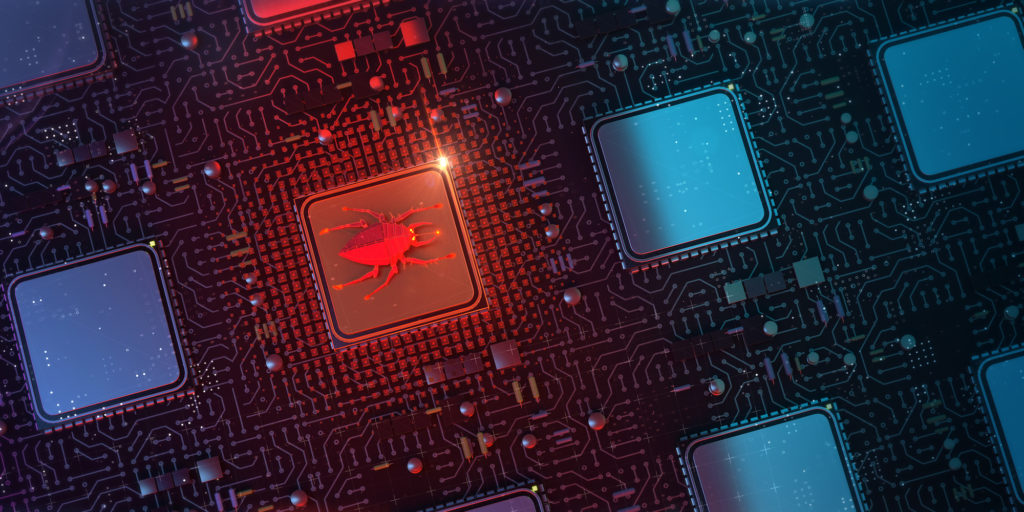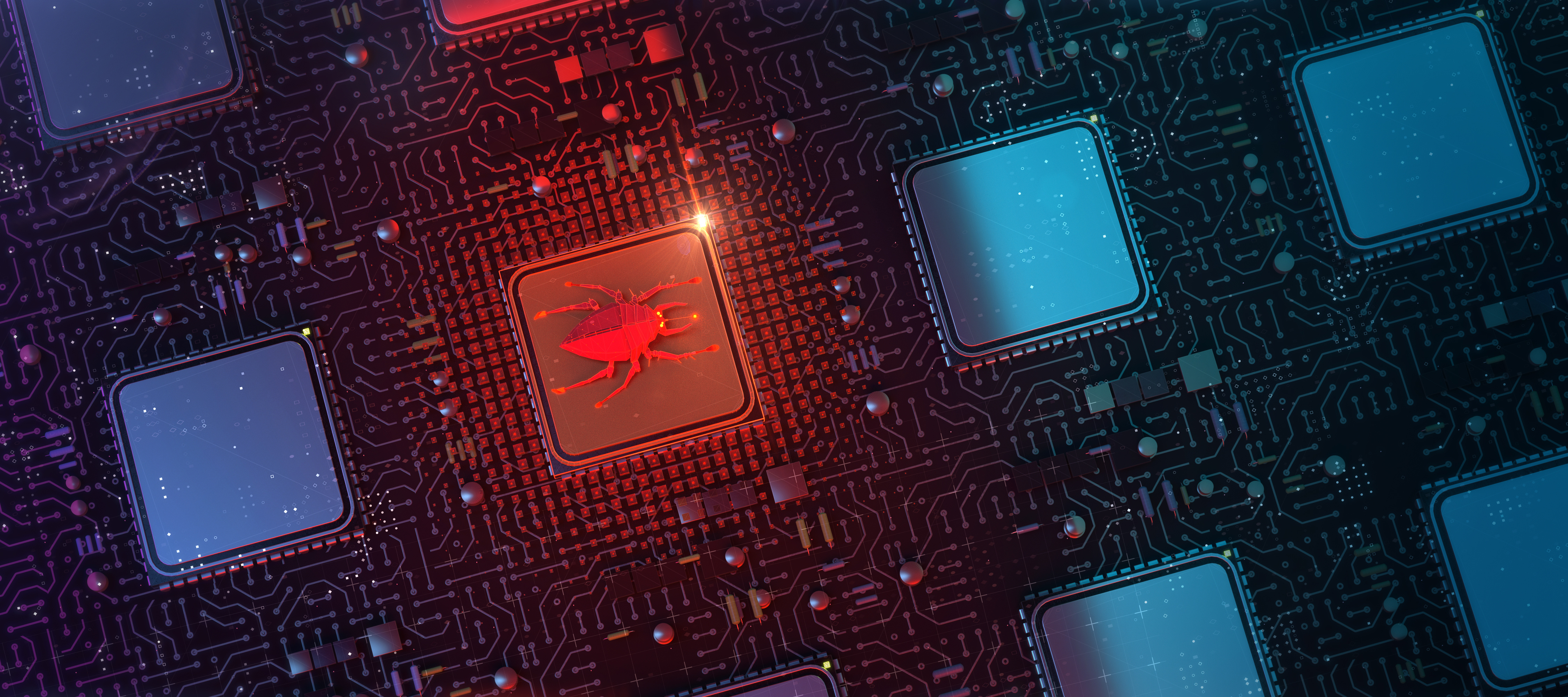
Windows 7, Server 2008 and 2008 R2 will reach end of support on January 14, 2020. However, you should not wait until the last minute to upgrade your device to Windows 10. You’re not saving time, money, or headaches by waiting. Instead, you’re missing out on the great features and increased security that Windows 10 has to offer. It’s also worth noting that the Windows 10 OS has been around since 2015 – it is tried and true, and ready for you!
Still not convinced? Here are 4 reasons to upgrade to Windows 10 right now:
1. Better Security to Keep Your Device and Data Protected
Windows 10 offers robust, continuous security features and updates. The operating system is constantly being updated, with Microsoft’s team looking for security vulnerabilities and patching them as they go instead of waiting for researchers to tell them there are issues, then fixing it.
In the months leading up to Windows XP end of support, we saw an uptick in hacks and exploits. Industry experts agree it will be much worse as end of support for Windows 7 nears, as the bad guys have a lot more tools and resources than they did then.
Just this week, Microsoft indicated that attackers have access to BlueKeep, an exploit code targeting users of Windows 7, Windows Server 2008 and Windows Server 2008 R2, as well as the older and unsupported Windows XP and Windows Server 2003 systems.
2. High-Quality Features to Help You Work Better
Windows 7 has not had feature updates since 2015 when mainstream support ended! Windows 10 is continuously updated with features like:
- Virtual Digital Assistant, Cortana! Cortana was introduced in Windows 8.1. She can give you location and time reminders, create lists, alert you when it’s time to leave, and so much more!
- Night Light, which restricts blue light emanating from your display by changing its hue (and helping you get to sleep faster if you’ve been browsing before bed!)
- Start Menu Customization – resize, organize, add, delete, pin, unpin – there are so many different options!
- MAJOR Task Manager Improvements – the task manager now includes bandwidth, GPU usage and other metrics that allow you to see your computer’s performance in real-time
- Spatial Sound – an enhanced immersive audio experience where sounds can flow around you, including overhead, in 3D virtual space.
3. Windows 10 is Microsoft’s FOREVER OS!
Yes, you read that right – Windows 10 is Microsoft’s final operating system! Instead of releasing new versions every few years as they’ve done previously, Windows 10 was built with modularity – meaning they built it so that they can do major upgrades to certain components independently within Windows 10 and release major upgrades every 6 months instead of entire operating systems.
4. Unified App Store + iCloud for Windows
The Microsoft Store (formerly Windows Store) available on Windows 10 devices, is compatible across all devices – desktops, tablets, Surfaces, IoT, mixed-reality headsets, and even XBOX! It syncs across devices and also allows for universal controls across devices. The Microsoft Store has thousands of apps including Netflix, Hulu, Facebook, Spotify, and iTunes.
In June, Microsoft made a major announcement of the new iCloud for Windows app available in the Microsoft Store. Downloading the app allows you to access photos, videos, mail, and other important information from your iCloud account on your Windows 10 devices!
What You Can Do
We recommend that you start the process of moving your business and personal computers over to Windows 10 ASAP. Still using Windows Server 2008 or 2008 R2? We’ve put together a complete guide to getting started making the switch to save you money, time and the risk of being attacked. Download below.
Need help with the switch? Contact a Certified Microsoft Partner like Gulf South Technology Solutions for Windows 10 Licensing and Support to make your transition seamless and your data secure.