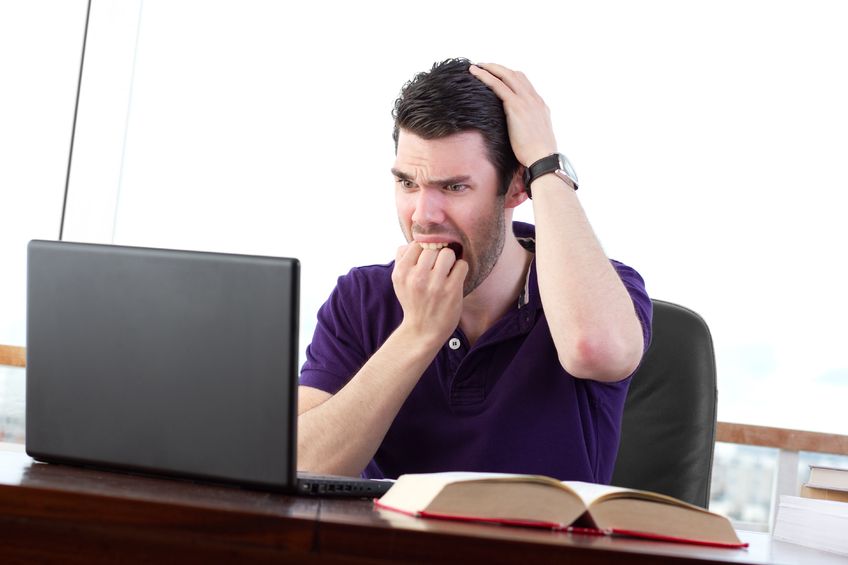Few events in the life of a business are more devastating than data loss. Yet, data loss happens everyday in hundreds of businesses — including customer data, financial data, product specifications, and corporate secrets. The result is lost productivity, lost income, lost customer confidence, or, even, the loss of an entire business.
However, most of these losses could have been easily avoided if the businesses had established a routine computer and data maintenance schedule, including regular backups, an uninterrupted power source, and more.
Here are five essential steps in a routine maintenance plan that will help your business avoid the unnecessary risks of lost data.
Backup Your Data
Regular backups of your business data should be as fundamental as depositing income in to your bank account. After all, a loss of this valuable asset could be disruptive to your business in the best case, or a complete disaster in the worst case.
A backup means you keep at least one copy of your original data in a safe place. You can strengthen your backups by storing them at an off-site location. This gives you additional safety if your place of business ever experiences a natural disaster, fire, or theft.
Also, your backup data should be verified before a disaster strikes to ensure it’s not corrupted, invalid, or incorrectly stored.
Use Anti-Virus Software
Experts say that viruses, Trojans, and other malicious software are a bigger problem today than when these hacker tools first appeared on the scene over two decades ago. Today, there are more of them, they are more destructive, and they are often spread over the internet. They are so stealth, they can delete or modify your data without you even knowing it.
What’s more, the hackers behind them no longer go only after big businesses. They are increasingly targeting small business — in particular, because they often have weak defenses in place.
Don’t let your business be a victim. Install anti-virus software to protect your computers from these malicious viruses. Keep it updated with the latest patches and signature files for maximum security from the new strains of viruses that appear everyday.
Install an Uninterruptible Power Supply
Losing power can mean lost data. Many businesses avoid this problem by installing uninterruptible power supplies (UPS). A UPS is an automated external power supply designed to keep a server or other device running in the event of a power failure.
The standard UPS provides a network with two crucial components: a power source to run the server for a short time and a safe shutdown management service. The power source is usually a battery, but can also be a gasoline engine running an AC power supply.
Keep Hardware Safe
Computers are sensitive machines. They can be damaged by something as innocuous as dust, direct sunlight, and humidity. It’s easy to prevent this problem by keeping your machines in dry, shaded, dust-free, and well-ventilated areas.
Maintain Your Hard Drives
There are two easy ways to help maintain your hard drives built in to Windows Explorer—defragmentation and error-checking. While they should highly technical, performing quick checks every month or so requires just a button click.
- Defragment. Over the course of regular use, your files get fragmented across your hard drive. Bringing the fragments together into a single contiguous file makes file access and system operation faster. To access, open Windows Explorer and right-click on the drive you want to examine. Select Properties. Then click on the Tools To defragment your hard drive, go to the Defragmentation section and press the Defragment now button.
- Check Disk. This tool checks hard disk volumes for problems and attempts to repair any that it finds. Running this test regularly can significantly reduce your risk of problems. To access, open Windows Explorer and right-click on the drive you want to examine. Select Properties. Then click on the Tools To perform a check disk, go to the Error-checking section and press the Check now button.
If your business follows these five golden rules, you will go a long way toward helping prevent data losses. For a power boost of security, you can gain the added support of an expert in data loss prevention, like Gulf South Technology Solutions. We’ve helped keep businesses IT networks safe for over 20 years.