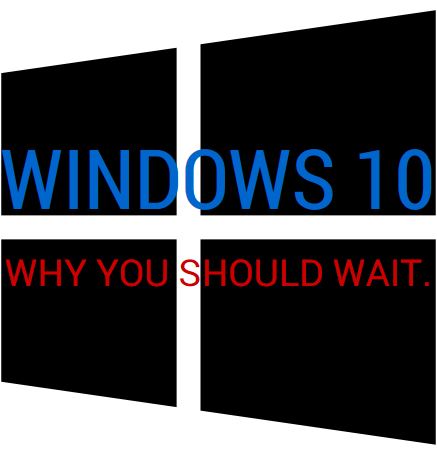*Update! It’s time to upgrade to Windows 10, now. The Windows 7, Windows Server 2008 and 2008 R2 end of support date is set to 1/14/2020. If you’re still using one of these OS’s, you will be vulnerable to attacks and data loss after January 14. Read this guide to get started with your switch.
{{cta(’30fab321-a93f-428b-8927-91a00bc83a12′)}}
Windows 10 was released worldwide on July 29th, 2015. Many are excited to upgrade their systems, especially unhappy Windows 8 users, as Windows 10 is said by consumers to “undo the damage” that was done by Windows 8. While many are anxious to upgrade, we really suggest waiting a few months to do so, especially businesses.
1. Your system cannot run it.
This is single-handedly the most important factor. You may need to either upgrade your hardware before upgrading to Windows 10, or you may need to just purchase a new computer with Windows 10 already installed.
To run Windows 10, you will need a PC or tablet with at least a 1GHz processor, 1GB of RAM for 32-bit machines or 2GB for 64-bit machines, 16GB hard disk space for 32-bit machines or 20GB hard disk space for 64-bit machines, a DirectX 9 or later graphics card with a WDDM 1.0 driver and an 800 x 600 display or better. More details can be found on Microsoft’s Windows 10 specifications page.
2. You have an entire year to upgrade.
Windows 7 and 8 users have a full year – until July 29, 2016 – to use your free upgrade from Windows 7 or 8. Let other users who wanted to be the first to upgrade be the guinea pigs – not you or your business!
3. Bugs, holes, security issues
As with anything new in the technology world, there is a high chance that there will be bugs, holes, and security issues that will need to be patched in the coming weeks. Being one of the first to upgrade is not worth making your business vulnerable.
4. Hardware/software issues
There is no possible way for every single piece of hardware and software to be tested before release. If you upgrade all of your computers, only to find out that the software you use every day is not supported, you are in a bind for an unknown amount of time.
5. You like Windows 7.
Support is not ending anytime soon for Windows 7. In fact, they will issue security patches for Windows 7 until 2020. If you like Windows 7, and it runs all of your software needed on a daily basis, there is no need to fix what is not broken.
In addition, the desktop gadgets in Windows 7 that check the weather, monitor your CPU, let you listen to streaming radio stations, check your hard drive speed, etc. are deleted once you upgrade to Windows 10. So, again, if you like Windows 7 and its features, don’t upgrade!
If you believe you ARE ready to try out Windows 10, let us know! We will upgrade a single computer, if you have an additional one that is not utilized daily to ensure all necessary software and hardware are compatible with Windows 10. If all applications run smoothly, you may be ready to update all of your computers!