You open up your computer at work and there it is – an email with this insane sense of urgency. The sender claims to be your boss, the IT department, or even a close friend.
They say there’s some sort of emergency and you need to act now. You might feel a sense of panic as you click on the link or open the attachment, but by then it’s too late – you’ve been phished.
This article will go over some phishing facts that you need to know to protect yourself from these scams.
You can use your new knowledge to defend yourself from these scams and protect your information.
Keep reading to learn more about phishing scams.
What is phishing?
Phishing is a type of online fraud that occurs when someone tries to access your personal information by pretending to be a trustworthy source. Emails, phone calls, or even text messages can all be used in a phishing scam, so it’s crucial to be able to spot one before you become a victim.
Ransomware Attacks
Ransomware attacks are a type of phishing scam where cyber attackers will lock you out of your computer or device and demand a ransom to unlock it. These attacks have become more common in recent years, so it’s important to be aware of them.
How do phishing scams work?
Phishing scams work by tricking you into giving away your personal information. The scammer may pose as a trusted source, such as your bank or a government agency, and try to get you to give them your personal information, like your Social Security number or credit card number.
They may also send you a link that looks legitimate but takes you to a fake website where you’re asked to enter your information.


Types of Phishing Attacks
There are many different types of phishing attacks, but some of the most common include:
- Spear phishing: This type of attack is targeted at a specific individual or organization. The attacker will usually have some type of inside information about their target to make the scam more believable.
- Whaling: This type of attack is similar to spear phishing, but it targets high-profile individuals like CEOs or celebrities. The attacker will try to get these individuals to give away sensitive information or transfer money to their account.
- Clone phishing: This type of attack occurs when the attacker clones legitimate email addresses or websites and uses it to collect information from unsuspecting victims.
- Smishing: This type of attack uses text messages instead of emails to try and trick you into giving away your personal information.
- Vishing: This type of attack uses phone calls to try and trick you into giving away your personal information. The caller may pose as a bank or government official and claim that there is an issue with your account that needs to be resolved.
What are the consequences of falling for a phishing scam?
If you fall for a phishing scam, the consequences can be severe. The scammer may use your personal information to commit identity theft, ruining your credit and reputation. You may also lose money if the scammer gains access to your bank account or credit card numbers.
How can you protect yourself from phishing scams?
There are a few things you can do to protect yourself from phishing scams:
Be suspicious of unsolicited emails, phone calls, or text messages.
If you weren’t expecting a message from the person or organization, be wary of any requests for personal information.
Don’t click on links in emails, text messages, or social media unless you’re sure they’re legitimate.
If you’re not sure, go to the website directly by typing the URL into your browser. If you get a random message on social media, don’t click on any links.
Be cautious of attachments in emails.
If you weren’t expecting an attachment, don’t open it. It could contain malware that will infect your computer.
Verify the sender’s identity before giving away any personal information.
If someone is asking for your personal information, make sure you know who they are and why they need it. You can do this by calling the organization they claim to be from or by looking up their website.
Don’t enter personal information or sensitive data on websites unless you’re sure they’re legitimate.
Look for signs that the site is secure, like a URL that starts with HTTPS:// and a padlock icon.
You can help keep yourself safe from phishing scams by following these tips.
If you think you may have been the victim of a phishing scam, contact your bank or credit card company immediately. You should also report the fraud to the FTC at www.ftc.gov/complaint.
Phishing scams are becoming more and more common, so it’s essential to be aware of them.
Use 2-factor authentication when possible.
2-factor authentication is an extra layer of security that requires you to enter a code from your phone or email in addition to your password. This makes it much harder for scammers to gain access to your accounts.
If they get your login credentials, they still won’t be able to get into your account without the code.
Install anti-virus software and keep it up to date.
Anti-virus software can help protect your computer from malware, which can be used to steal your personal information.
Be cautious about what you download.
Only download software from trusted sources. Be especially wary of free programs, as they may contain malware.
Keep your operating system and software up to date.
Outdated software can have security vulnerabilities that scammers can exploit.
Phishing scams are becoming more and more common, so it’s essential to be aware of them. By following these tips, you can help protect yourself from becoming a victim.
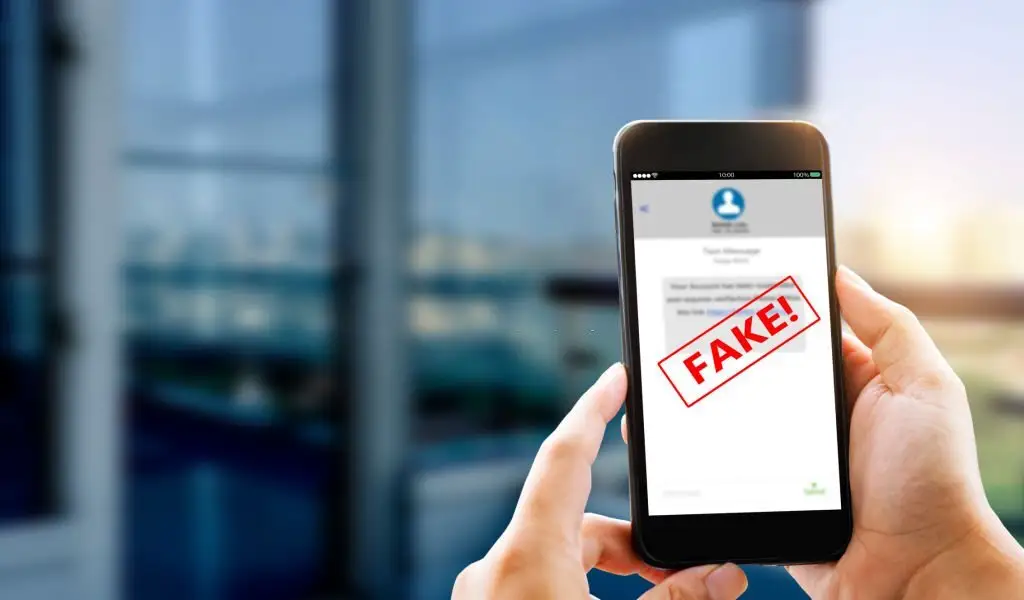
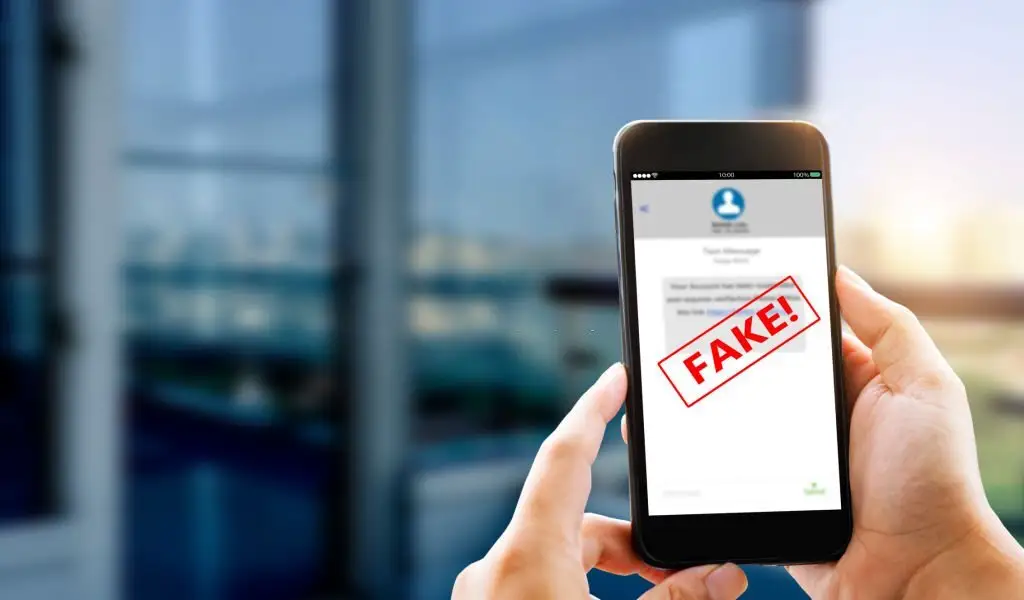
Phishing Facts for 2022
Here are some statistics about phishing that may surprise you
Phishing is a huge cyber threat and growing more widespread every year.
According to the 2021 study by Tessian, employees receive an average of 14 malicious emails each year. Some sectors were particularly hard hit, with retail workers receiving an average of 49 phishing emails in 2021. Between May and August 2021, ESET’s research revealed a 7.3 percent rise in email-based assaults, most of which were part of phishing campaigns.
Remember email security, always!
Most phishing attacks come by email.
According to Verizon’s 2021 Data Breach Investigations Report, 96% of phishing attacks are delivered via email.
Increase your email security to protect against phishing. Use a secure email service that offers end-to-end encryption for all messages sent and received, ensuring that only the sender and recipient can read them.
Phishing attacks are becoming more sophisticated and targeted.
The fact that phishing assaults have been on the increase is no secret, but new research from enterprise security firm Tessian reveals one of the methods they are maturing. One of the most intriguing findings in the study was that malicious emails are now being timed to correspond with the “mid-afternoon slump,” when many office workers become less vigilant.
While spam filters catch many phishing emails, some still make it through.
Not every email scanning solution is perfect for filtering out spam, phishing, and malware-infected emails. According to the cybersecurity firm Barracuda, one out of every seven inboxes now contains at least one harmful email based on data from their Email Threat Scanner.
4,550 businesses used the system to scan more than 2.6 million distinct communications, which resulted in approximately 2.03 million unique attacks, according to the firm.
Phishing scams can have a severe impact on businesses.
According to IBM’s 2021 Cost of a Data Breach Report, the cost of a data breach rose from an average of $3.86 million to a new high of $4.24 million, marking a 10% increase between 2020 and 2021.
The total cost can be much higher when you factor in the indirect costs, such as damage to reputation and customer churn.
Cybercrime is expected to cost the world $6 trillion by 2021.
Cybercrime will cost the globe $6 trillion every year by 2021, up from $3 trillion in 2015. The trend also represents one of the most significant transfers of economic wealth in history.
This increase means that cybercrime will be more profitable than the global trade of all major illegal drugs combined.
El Chapo will be replaced with an army of cybercriminals if current trends hold.
Remote work due to COVID-19 has increased the risk of phishing.
The shift to remote work during the pandemic has introduced new risks that have allowed phishers to target a broader range of victims.
According to a recent BBC report, over half of senior IT professionals believe that their staff has acquired unsavory cyber-security habits while working from home.
As the world recuperates from the pandemic and employees transition back to the office, they need to keep their bad habits in check and recognize phishing emails.
If you think you’ve been the victim of a phish
If you think you may have fallen for a phishing scam, you can take a few steps to mitigate the damage.
First, change any passwords that you may have shared with the attacker.
Then, run a virus scan on your computer to check for any malware that may have been installed.
Finally, contact your bank or credit card company to let them know about the situation and see if there are any steps they can take to help.
Consider hiring a professional to help you recover from a phishing attack.
If you’re not sure how to handle the aftermath of a phishing scam or ransomware attack, you may want to consider hiring a professional to help you recover.
Gulf South Technology Solutions offers professional help to those victims of phishing scams. We will work with you to recover your data and secure your systems to prevent future attacks.
View our network data risk management services page to learn how we can help.
Don’t go it alone if you’ve been the victim of a phishing scam. Gulf South Technology Solutions can help you recover and get back on track. Contact us today to learn more.
