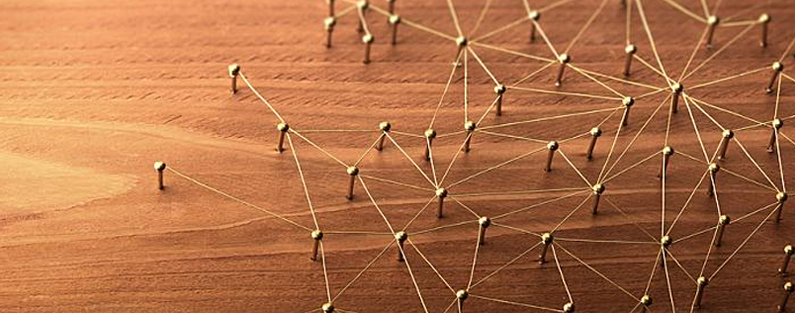As opposed to the attention typically given to acquiring new servers and workstations, comparatively less thought is usually dedicated to a network upgrade. Why? Part of the reason is due to the fact that most small and midsize businesses (SMBs) don’t have network specialists on staff to plan for consistent network updates, meaning they need to rely on the expertise of trusted partners.
Yet, the constantly evolving business landscape and always-connected world of today means heightened reliability and security at the network layer are more crucial than ever. In addition, everything from legacy client server apps and modern three-tier web applications to streaming media and cutting-edge cloud services are accessible through the local area network (LAN), continually pushing the needle higher on bandwidth requirements.
Small and midsize businesses should plan on a regular network review to prevent performance and capacity problems before they happen. Here are three things IT managers should consider when performing a network upgrade in their organizations:
1. Mind the basics
One aspect often neglected is the need for proper training and advanced access to the new networking equipment. You should work to ensure network engineers and IT employees have adequate time to understand and test the new hardware. This is especially important for small and midsize businesses that engage external consultants and vendors to deploy the upgrade, as the external parties won’t always be around to keep things running smoothly. You should also strive to produce the proper documentation for the network upgrade, which you can accomplish with a variety of automated tools. Be sure to include the rationale for unusual or non-standard design decisions, too, as what may be obvious to one employee may not be clear to their replacement a few years down the road.
2. Plan for failure
Unlike a server upgrade that can be completed separately, the business network undergirds all digital data transmission across the entire organization. To compensate for this downtime, you should develop a proper rollout strategy entailing the setup of parallel links and the preliminary configuration of routers and firewalls ahead of the cutover date.
Apprise your users of the impending upgrade, as they will usually notice any communication issues first. For instance, some legacy apps may behave differently than expected over the new network, or some client server apps may require tweaks to the routing tables to properly function.
Depending on the complexity of the network upgrade, you may also want to have a plan to roll back, should the upgrade run into unanticipated issues or insurmountable problems midstream. After all, it’s better to have an old network than no network at all; a fallback plan offers an invaluable safety net.
3. Aim for the future
When planning a network upgrade, you should aim to build it with future needs in mind. After all, upgrading the network isn’t just about addressing existing needs; it’s also focused on meeting future requirements of at least one to three years. This fact is especially crucial given the lower frequency of network upgrades and the inevitable disruption any rewiring of physical LAN cables causes.
Additionally, security is increasingly implemented at the network level with the use of internal routers, firewalls, and a variety of security appliances, such as intrusion prevention systems (IPS) and intrusion detection systems (IDS). If you overlook this aspect, you could unknowingly open your business to security threats.
By considering these three factors, you’ll be well on your way to conquering a network upgrade without the confusion plaguing many IT managers and business owners. Better yet, your employees will appreciate a fully functioning network, and you’ll see productivity levels rise without the unnecessary disruptions pulling people off-line.
Do you have questions or need help with a network upgrade? Contact the IT professionals Gulf South Technology Solutions. We will live up to our motto, “Right Solution, Right Response, Right NOW!”