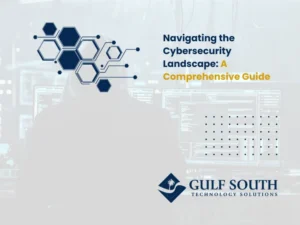Holiday shopping can be a nightmare. From data breaches to being forced to reveal your personal information, it’s time to learn how to do more and stay safe.
Cybersecurity is not just a part of the new year; this guide will teach you what cybersecurity trends are on the rise and security measures you should take before making any big purchases or deals online this holiday season.
What are some tips for staying safe online during the holidays?
Cybercriminals have many opportunities to access our personal information during the holidays, so it is important to be aware and stay safe. The holiday season can also cause people who have been victims of identity theft to feel a little less motivated, which can lead them to take their valuable time off from work.
You can take steps that will impact your level of danger:

1. Be cautious of phishing emails.
Phishing is an online scam where criminals send emails or texts masquerading as a legitimate company to get people to share personal information, such as passwords or credit card numbers. To avoid falling victim to a phishing scam, it’s important to be cautious of any emails or texts that ask for personal information and to never click on links or open attachments in suspicious emails.
Phishing is a type of online scam where criminals send out fake emails or texts impersonating a company to trick people into revealing their personal information, such as passwords or bank account numbers.
To avoid falling for a phishing scam this holiday season, be cautious of any emails or texts you receive that demand personal information. Always check the sender’s details before clicking on any links, and only contact the retailer directly using the number listed on their website.

2. Protect credit and debit card numbers.
When entering credit card information online, always use HTTPS. This ensures that your data is encrypted and can’t be intercepted by third parties. Never give your credit card number over email, as this is not secure.
You can also check your browser’s security features to ensure that your data is sent securely. One way to protect your credit and debit card numbers online is to use a third-party payment provider. Push payments mean that the funding source will automatically send the payment to the vendor rather than requiring the vendor to request the funds from the account.
Credit and debit card numbers can be protected online using a password and two-factor authentication. You will be alerted if there is any suspicious activity on your account. This way, you can catch any fraud before it happens.
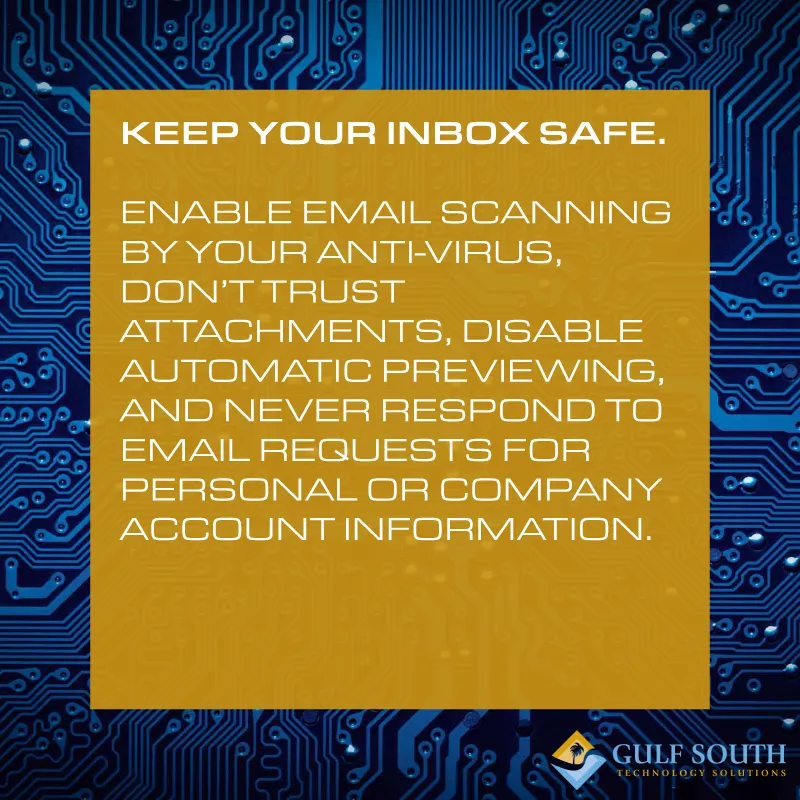
3. Be cautious of your inbox.
During the holidays, be cautious of any emails you receive. Many of these emails may contain malware that can infect your computer. Only open attachments from known senders and scan them for viruses if possible. Also, don’t fill out email-based forms if you don’t know the sender, and don’t provide your personal information unless you have the appropriate context.
Finally, ensure your usernames, passwords, and sensitive data are safe by visiting HaveIBeenPwned.com to ensure they’re up to date.
If you receive an email with an attachment from an unknown sender, be wary of opening it, as it may contain malware. If you receive unsolicited emails, do not respond to them and only open attachments from known senders. Please do not fill out email-based forms unless you know the sender and have appropriate context around their request.

4. Set up offline data backup.
Backing up data is important to protect your information from being lost. Data backups can be stored on a detachable drive or in the cloud. Backing up data regularly is essential for avoiding data loss.
Backing up your data is one of the best ways to avoid holiday scams. IT leaders in the UK and US have reported increased data outages, malware, and ransomware attacks during the pandemic. Keeping a backup of your data can avoid losing important information in case of accidents or disasters.

5. Update, scan, and patch software.
It’s important to update software regularly, especially before going on holiday. This ensures that new security risks are patched and that your devices are up-to-date. Risk assessment can help prioritize which updates to install first. It’s also a good idea to have an unpatched vulnerability plan focusing on the most critical systems and servers.
A centralized patch management system is key to an effective and efficient software patching strategy. Before leaving for the day, check all your devices for updates and enable automatic updates when possible.
Also, be sure to complete scheduled vulnerability testing to ensure that your patches are working and to scan for new weak spots. By doing all this, you can be sure that your software will update and scan for cyber security threats while traveling, maximizing your safety.
It’s important to install the latest updates to avoid holiday scams. Make sure your devices are up to date before traveling and enable automatic updates.
It’s important to develop an unpatched vulnerability plan and focus on risk prioritization. Scanning and vulnerability assessment can reveal thousands of weak spots, but you can’t fix them all at once. Make sure to have a centralized patch management system and risk-based assessment.

6. Use a password manager app.
A password manager app is a great way to stay safe online. The app will help you remember complex and unique passwords for your online accounts. The app will also automatically log you in when needed, making it easier to stay safe.
When creating a password, make it at least 12 characters long and include numbers and special characters. It is best practice to use a different password for each website. Never use the same password at more than one site. Also, please don’t share your passwords with anyone; be sure to change them regularly.
Stay alert to potential attacks, and be sure to update your security measures accordingly. A password manager app is a great way to securely store and manage multiple passwords. The app can also help you create strong, unique passwords for each website.
When creating passwords, use a password manager app to help you create strong passwords that are difficult to guess. Your password should be at least 12 characters long and include uppercase, lowercase, numbers, and special characters. Do not use easily guessed passwords such as your birthday or pet’s name.
Use different passwords for different websites and apps. This way, your other accounts will not be compromised if one website is hacked. When using a public Wi-Fi network, ensure that the website you visit is encrypted (look for HTTPS in the address bar) before entering any sensitive information.
If you are asked to provide your personal information or enter your password into a fake website as part of a holiday scam, do not do it! This is how scammers can access your accounts and steal your identity. Only enter your login information into trusted websites and HTTPS in the address bar.

7. Turn on two-factor authentication whenever possible.
Two-factor authentication is an additional security measure that can be used to protect user accounts. When logging in, the user must provide two pieces of information instead of just their username and password.
This could include a code sent to their phone or a one-time password generated by an app. Two-factor authentication helps to keep users safe from cybercrime, especially during the holidays when fraud against individuals and businesses is more common.
Two-factor authentication (2FA) is an additional security measure that helps protect users’ accounts from being hacked. 2FA requires users to input two pieces of information to access their account – a password and a code sent via text or email. This extra step helps to prevent fraudsters from being able to log in to someone’s account, even if they have the password.
2FA is a great way to keep your account secure and reduce the chances of fraud, particularly during the holiday season when scams are more common.
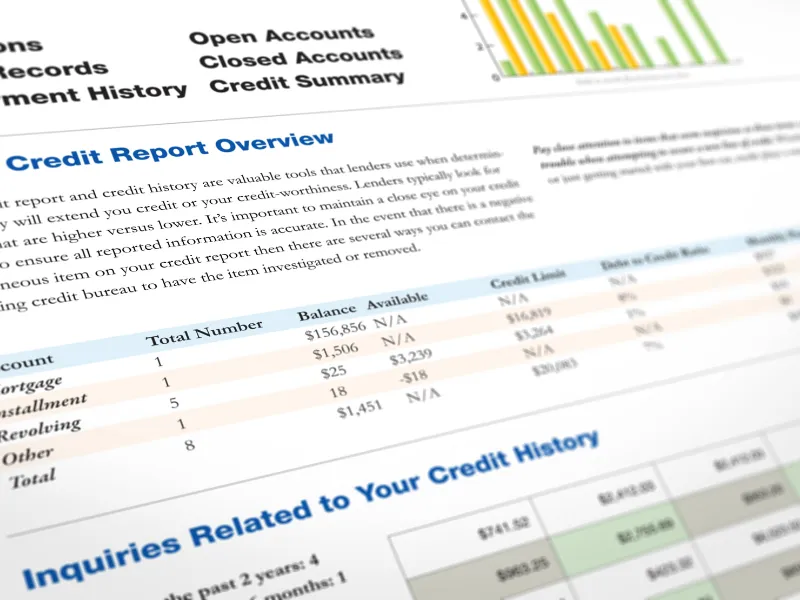
8. Check your credit report regularly.
Regularly checking your credit report is important for online safety because it can help identify potential scams. Fraudsters often rely on making people feel a sense of urgency to take advantage of them. By verifying your contact information and being aware of any changes, you can help protect yourself from identity theft.
Checking your credit report regularly is a good way to protect yourself from identity theft. You can request your free credit report from each of the three major credit bureaus annually. When you check your credit report, look for any requests for personal information that may be illegitimate.

9. Be wary of social media scams.
Many social media scams occur during the holidays. Phishing scams are common, whereby scammers impersonate a trustworthy entity to steal your personal information. Always be wary of any posts or messages that seem suspicious, and never click on any links or download files without verifying the source first.
Another type of scam to be aware of is when sellers offer popular items at too-good-to-be-true prices, often in another country. Be careful about paying for items with pre-paid gift cards or wiring money directly to a seller, as these are both difficult to trace and refund if you are scammed. Finally, monitor the shipping process carefully and be suspicious of any credit card purchases where the cardholder’s address does not match the shipping address – this could be a sign that someone has stolen your credit card information.
When receiving any posts or messages, always be wary of anything suspicious. A good way to verify the source is to look up the company’s phone number and call them yourself. It’s also important to practice good cybersecurity hygiene by avoiding clicking on links or attachments from unknown sources. If you’re ever asked to update your password or account information, be suspicious and only do so after verifying the request is legitimate.
When browsing social media, be cautious of sites that don’t have HTTPS in the web address. This means the site is not secure, and your information could be compromised if you enter sensitive data. Be careful when making online purchases, as scammers often advertise fake goods at too-good-to-be-true prices.
Always research a seller before purchasing, and avoid those with few or no negative ratings. It’s also important to only use methods of payment that offer buyer protection, like credit cards or PayPal. You should also get a tracking number when buying items online and keep an eye on the shipping process to ensure your item arrives safely.

10. Avoid shopping online on unsecured websites.
An unsecured website is a website that does not use HTTPS (or other security features) to protect user data. Unsecured websites may contain personal information, such as credit card details. Unsecured websites can be dangerous because they allow malicious actors to access user data.
To protect yourself, practice good cybersecurity hygiene, avoid clicking suspicious links, and do not share personal information online.
Be especially wary of phishing scams and websites that ask for your personal information. Check the URL of the website you’re visiting to ensure it’s secure.
When shopping online, be aware of the common security risks. One risk is that your personal information could be stolen if you shop on an unsecured website. To protect yourself, always check the URL of a website to ensure it’s legitimate and secure.
Do not enter personal information on unsecured websites. Another risk is that you could be scammed if you buy from an illegitimate seller. To avoid this, verify the legitimacy of a buyer or seller before proceeding. You can check feedback ratings or ask questions clearly and responsively.
Finally, be cautious of any purchase where the address on the credit card doesn’t match the shipping address. If something seems too good to be true, it probably is.

11. Secure your networks.
Protecting your home network with multilayered segmentation, filtering and scanning are important. Unused ports should be closed off to prevent unauthorized access. Cybercriminals are still active and planning to target businesses during the holidays, so it is best to be prepared with a plan.
Security around digital infrastructure is a top priority in the new year. You can take specific steps to reduce risk during this time of heightened security risk. Now is the time to take action to secure your home network and Wi-Fi. Ensure your leadership team is aware of cyber safety risks and best practices. Follow these tips to make your holiday season as secure as possible:
- Patch systems and have a strong password policy in place
- Enable logs to track intrusions and investigate quickly
- Require multi-factor authentication (MFA) for accounts
- Change passwords regularly and confirm that MFA is required without exception
- Review staffing plans for IT and security teams so you have sufficient holiday coverage
- Employees should be aware of risks associated with cyberattacks and have a plan in place to respond if necessary

12. Use strong passwords.
Creating strong passwords is important because it makes it difficult for cybercriminals to gain access to your accounts. Strong passwords are made up of random characters and must be at least 12 characters long. Do not use words that can be found in the dictionary, and make sure to enable multi-factor authentication if possible.
Cybercriminals try to capitalize on the fact that many people shop online during the holidays. They do this by guessing peoples’ passwords or using phishing techniques to steal login information. That’s why it’s important to use strong passwords that are difficult to guess and never reuse them across different websites.
It would be best to store your passwords in a secure place and never write them down (since someone could easily find them). When creating a password, ensure it is at least eight characters long and uses a combination of letters, numbers, and symbols.
Also, avoid using easily guessed words like your name or birthdate. Finally, don’t use the same password for multiple accounts – if one account is compromised, all of your other accounts are at risk.

13. Implement identity and access management.
Identity Management Day is an annual event that educates business leaders and IT decision-makers about the importance of effective identity management. This year, the event focuses on guiding consumers on how to protect their online identities.
Identity and access management (IAM) is essential to online safety. IAM helps keep track of logins and permissions and who has access to what and when. IAM can detect anomalies, such as unauthorized logins or attempts to access restricted areas.
There are many different aspects to consider when implementing IAM. For example, you must consider managing employee, customer, and partner access. It’s important to have a system that can monitor and manage user activity effectively.
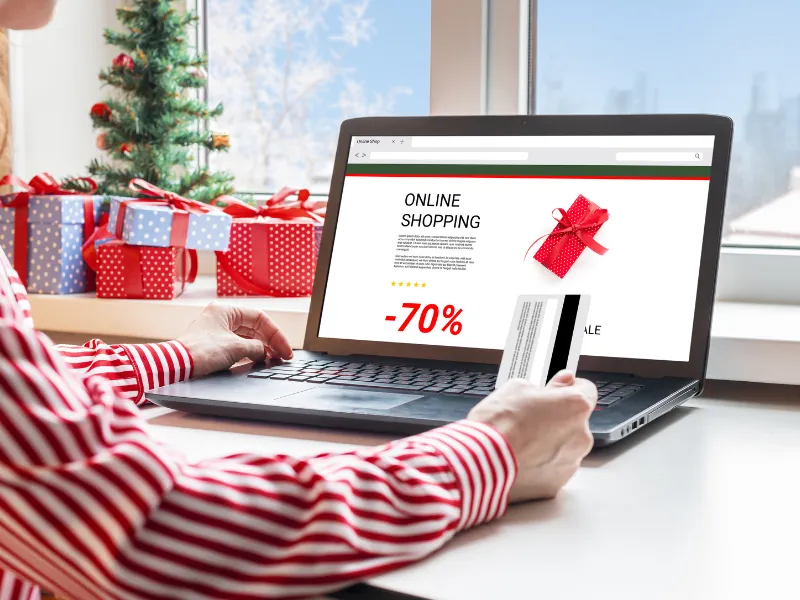
14. Click wisely on holiday promotions.
- Research the offer: Check the sender and content of all emails. Be vigilant when clicking on links in emails or attachments.
- Be suspicious of offers that seem too good to be true: If an offer is too good to be true, it probably is.
- Watch out for fake websites: Be wary of websites you’ve never heard of. Pay attention to the emails you receive and think before you click on any links.
- Use a secure payment method: Shop securely by ensuring your internet connection is secure and checking to see if the site uses SSL protection. Pay wisely using a credit card or pre-paid debit card instead of a debit card linked to your bank account.
- Check for charity verification: Always do your research before giving to charity online. Look for charities verified by Charity Navigator, CharityWatch, or GiveWell.

15. Lock and authenticate devices.
Locking PC devices and accounts with strong passwords and pins is important. Also, it is advisable to have double authentication to reduce the chances of a hacker getting into your device.
Furthermore, changing passwords and pins annually is a good idea because people tend to move on at the end of the year. To further protect your devices, it is best to disable all network and system access rights for departing employees.
If an employee leaves, wipe any personal devices used for work in their exit interview.

16. Be extra cautious with email.
Email is one of the main ways cybercriminals try to scam people, so it’s important to be extra cautious when receiving emails during the holidays. Scan attachments for viruses before opening and only open emails from known senders. Don’t respond to unsolicited emails, and practice good cybersecurity hygiene. Be careful when clicking links in emails, websites, or social media.
Don’t click on any suspicious attachments or links.

19. On-call IT security staff.
- If your website goes down during the holiday break, make sure someone is on call in case of an emergency.
- Make sure your IT staff is aware of your backup plan and who will be called in case of an emergency.
- Be aware of phishing scams, and don’t click on suspicious links.
- Use a secure browser and password, and keep your software up-to-date.
- Keep track of your financial information, especially if you’re using online banking or shopping for gifts online.
- Don’t share personal information, such as your Social Security number or bank account numbers, with strangers online.
- Report any suspicious activity to your cyber security provider right away
Does your small business need a managed service provider? If so, contact Gulf Coast Technology Solutions today! Our team has helped businesses since 2005, and we’re here to help yours! Contact us today for a free consultation.
FAQ about Holiday Cybersecurity
During the holiday season, it is essential to be vigilant about cybersecurity. Cybercriminals never rest and are always looking for new ways to exploit vulnerabilities. Make sure to protect your devices and data by following some simple tips.
First, ensure that your devices are updated with the latest security patches. Cybercriminals often target devices that are not properly protected, so it is important to keep your systems updated.
Second, be aware of common cybersecurity scams. For example, phishing emails may impersonate a trusted company or individual and try to trick you into clicking on a malicious link or attachment. Be cautious of any unexpected emails or links, even if they appear to come from a legitimate source.
Finally, take steps to protect your personal information online. Use strong passwords for all your accounts and enable two-factor authentication whenever possible. Be careful about what information you share on social media, and only connect with people you know and trust.
When shopping online, it is important to ensure that the website you purchase from is secure. One way to do this is to look for the “HTTPS” symbol. This symbol indicates that the website uses a secure connection, and your information will be encrypted.
Cybercriminals often create websites similar to legitimate ones to trick people into entering their personal information. This is why it is important always to verify that the website you are visiting is secure by checking its web address and verifying that there is a lock symbol next to it.
It is also important to ensure your web browser sends information securely. You can do this by checking for the HTTPS status in your browser.
Finally, never give anyone your credit card number over email, as this can lead to fraud.
There are a few common holiday scams to be aware of. One is the non-delivery scam, where buyers pay for goods that never arrive.
Another is the payment scam, where thieves steal money or personal information from victims. These can cost people a lot of money if they’re not careful.
Another type of scam to be aware of is auction fraud, when a product is misrepresented on an auction site. This can often happen with high-cost items, so it’s important to be careful when bidding on anything online.
Gift card fraud is another common holiday scam, where sellers ask you to pay with a pre-paid card instead of a more secure method like PayPal or Klarna.
If you don’t receive an item you’ve paid for, or something goes wrong with your purchase, always contact the credit provider to ask them to remove the charge.
Scammers create phishing emails to trick people into giving them personal information, such as passwords or credit card numbers. These emails often look like they come from a real company, but there are some ways to spot a phishing email.
First, check the sender’s details to ensure it is a real company.
Second, be cautious of emails that ask for personal information.
Finally, do not click on any links or attachments in suspicious emails.
You should contact local law enforcement if you think you’ve been the victim of a holiday scam. Local law enforcement can help you file a report and get your money back if you have been scammed.
One of the best ways to protect your devices from malware is to keep them up-to-date with antivirus software.
You can also protect your devices by updating your operating system and applications. Outdated systems can be vulnerable to attack, so it’s important to keep all of your devices up-to-date.
Turning on automatic updates for your device and browser will help block gaps in security and protect you from malware.
Cybersecurity is important to be aware of all year round, especially during the holidays. There are many tips to follow to keep yourself and your family safe online.
Some general tips include: being vigilant about what you click on and open, backing up data in case of an attack, and using strong passwords.
There are also specific cybersecurity holidays that focus on different safety tips. These can be helpful to keep in mind when celebrating or shopping online.
To keep your family safe online during the holidays, use a secure browser when shopping and sign out of your account when you’re finished.
Don’t give away personal information such as your Social Security number; review the website’s privacy policy before submitting any information. When possible, use two-factor authentication and keep your login password secure.
Be wary of free public Wi-Fi and use a VPN or hotspot when shopping online. Also, be cautious of unsolicited emails and only click on links from trusted sources.
Lastly, check your online financial accounts regularly for suspicious activity.
Some signs that an email or text message may be suspicious include the following:
– The sender’s details are incorrect or cannot be verified.
– The email or text message is from a company you do not know.
– The caller ID does not match that of the sender.
– The email contains pictures in the attached files.
– If you receive a suspicious email or text message, do not click on any links, open any attachments, or respond to the sender. Instead, report it to the company or website that it purports to be from.
You can also forward the email or text message to your local law enforcement agency’s cybercrime division.
A holiday cybersecurity incident is a malicious cyber attack that occurs during the holidays. This can seriously threaten a company’s IT systems and data. It is important to have a robust security plan in place and to update your software regularly to prevent these incidents.
Additionally, leaders should convene to discuss security measures and make sure devices are locked and passwords are changed. If you have an MFA available, make sure all employees use it. Finally, it is critical to exercise your response plan to minimize an incident’s impact should one occur.
Leave Your Cybersecurity Needs to Us!
Don’t let criminals ruin your holiday season! Gulf South Technology Solutions can help you keep your devices and information safe online. We have the latest in antivirus software, and our team of experts is always updating their knowledge to stay ahead of the latest threats.
Contact us today to learn more about our services, or visit our cybersecurity services page. We can help you keep your family safe online during the holidays – and all year long.